Social Media
This part of the toolkit will provide advice on using social media. Social media is one of the best free ways to have an online presence, it's just worth noting which 'channels' are best suited for your kind of content and audience.
What is social media?
Social media is the collective of online communications channels dedicated to community-based input, interaction, content-sharing and collaboration. Most social media channels can be accessed through a web browser and a mobile app - which makes them convenient to check and update while out and about.
The blog 'A Beginner's Guide to Social Media' is a great place to get started.
All social media channels are free to use and other existing profiles can be viewed without having an account, so it's worth having a look at what other people/organisations do.

Which channel is best?
Ideally, a few different channels working in sync together is the best social media solution. Carry on reading to discover what each channel can do best.
![]() Facebook is a social networking website and service where users can post comments, share photographs and links to news or other interesting content on the web, play games, chat live, and stream live video. Shared content can be made publicly accessible, or it can be shared only among a select group of friends or family, or with a single person.
Facebook is a social networking website and service where users can post comments, share photographs and links to news or other interesting content on the web, play games, chat live, and stream live video. Shared content can be made publicly accessible, or it can be shared only among a select group of friends or family, or with a single person.
Business pages are extremely popular, allowing customers to leave reviews and businesses to promote their services to an open audience with the option to boost posts with a payment to reach a targeted audience.
Facebook groups are a great place for group communication and for people to share their common interests and express their opinion. They let people come together around a common cause, issue or activity to organise, express objectives, discuss issues, post photos and share related content.
Anybody can set up and manage their own Facebook Group, and you can even join up to 6,000 other Groups!
 Twitter is on online news and social networking site where people communicate in short messages called tweets. Tweeting is sending short messages to anyone who follows you on Twitter, with the hope that your messages are useful and interesting to someone in your audience. Another description of Twitter and tweeting might be microblogging.
Twitter is on online news and social networking site where people communicate in short messages called tweets. Tweeting is sending short messages to anyone who follows you on Twitter, with the hope that your messages are useful and interesting to someone in your audience. Another description of Twitter and tweeting might be microblogging.
Some people also use Twitter to discover interesting people and companies online and to follow their tweets for as long as they are interesting.
Twitter is very simple to use as broadcaster or receiver. You join with a free account and Twitter name. Then you send broadcasts daily, or even hourly. Go to the 'What's Happening' box, type 280 characters or less, and click 'Tweet'.
 Instagram is a social networking app made for sharing photos and videos from a smartphone.
Instagram is a social networking app made for sharing photos and videos from a smartphone.
Similar to Facebook or Twitter, everyone who creates an Instagram account has a profile and a news feed. When you post a photo or video on Instagram, it will be displayed on your profile. Other users who follow you will see your posts in their own feed. Likewise, you'll see posts from other users whom you choose to follow.
It's like a simplified version of Facebook, with an emphasis on mobile use and visual sharing. Just like other social networks, you can interact with other users on Instagram by following them, being followed by them, commenting, liking, tagging and private messaging.
![]() Pinterest is like an online pinboard - mostly for collecting visual pieces of multimedia (mostly images).
Pinterest is like an online pinboard - mostly for collecting visual pieces of multimedia (mostly images).
You can create as many boards for your pins as you want, which is great for organisation. For example, if you like collecting pictures of zoo animals, you can create a board and label it “Animals.” On the other hand, if you also like collecting recipes, you can create another board and label it “Recipes.”
Pinterest users interact with each other through liking, commenting, and repinning each other’s stuff.
 WhatsApp is a free to download messenger app for smartphones. WhatsApp uses the internet to send messages, images, audio or video. The service is very similar to text messaging services, however, because WhatsApp uses the internet to send messages, the cost of using WhatsApp is significantly less than texting.
WhatsApp is a free to download messenger app for smartphones. WhatsApp uses the internet to send messages, images, audio or video. The service is very similar to text messaging services, however, because WhatsApp uses the internet to send messages, the cost of using WhatsApp is significantly less than texting.
You can also use Whatsapp on your desktop, simply go to the Whatsapp website and download it to Mac or Windows. It is popular with teenagers because of features like group chatting, voice messages and location sharing, but is also equally as useful for adults to chat in groups about projects or upcoming events.
Information from Explainer.
 Snapchat is a mobile messaging application used to share photos, videos, text, and drawings. It’s free to download the app and free to send messages using it. It has become hugely popular in a very short space of time, especially with young people. There is one feature that makes Snapchat different from other forms of texting and photo sharing: the messages disappear from the recipient’s phone after a few seconds.
Snapchat is a mobile messaging application used to share photos, videos, text, and drawings. It’s free to download the app and free to send messages using it. It has become hugely popular in a very short space of time, especially with young people. There is one feature that makes Snapchat different from other forms of texting and photo sharing: the messages disappear from the recipient’s phone after a few seconds.
Information from Webwise.
 YouTube is one of the most popular video sites on the web today. Millions of videos have been uploaded and shared here, ranging from movie trailers to amateur videos of cats - and everything in between.
YouTube is one of the most popular video sites on the web today. Millions of videos have been uploaded and shared here, ranging from movie trailers to amateur videos of cats - and everything in between.
Anyone with an internet connection can share content on YouTube, whether they are organisations with large budgets or an individual with a video camera. YouTube is owned by Google, and is one of their most popular peripheral properties.
Users can upload content but also subscribe to other YouTube channels so any new posted videos appear in their feed for them to catch up on. Also, any videos you post on YouTube can then be shred on to most social media platforms!
 LinkedIn is a social network for professionals. Whether you're a marketing executive at a major company, a business owner who runs a small local shop or even a first year university student looking to explore future career options, LinkedIn is for anybody and everybody who's interested in taking their professional lives seriously by finding new opportunities to grow their careers and to connect with other professionals.
LinkedIn is a social network for professionals. Whether you're a marketing executive at a major company, a business owner who runs a small local shop or even a first year university student looking to explore future career options, LinkedIn is for anybody and everybody who's interested in taking their professional lives seriously by finding new opportunities to grow their careers and to connect with other professionals.
It's sort of like a traditional networking event where you go and meet other professionals in person, talk a little bit about what you do and exchange business cards. On LinkedIn, however, you add "connections" similarly to how you'd make a friend request on Facebook, you converse via private message (or available contact information) and you have all of your professional experience and achievements laid out in a neatly organised profile to show off to other users.
How can I reach more people?
You don't have to spend a lot on social media to propel your posts to more people than you thought.
Sprout Social's guide on Social Media Advertising is an excellent place to start - it will give you an initial understanding of the potential available.
The easiest way to spend money on effective social media advertising is on Facebook. Posts can be boosted within minutes and can reach thousands just by spending no more than £10! You can specify your target audiences interests, location and age so that your money is going to the right place. Information on how to boost Facebook posts can be found on the Facebook Help Centre.
Remember social media is called 'social' for a reason, it's a conversation. Interact with your followers, initiate conversations, reply to posts you see and word will spread.
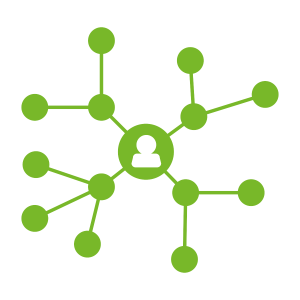
Unless otherwise stated, information used on this page is from Lifewire.
